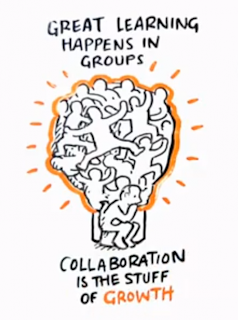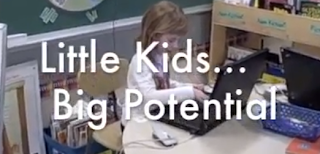Lauren Hidle's EDM310 class blog
Sunday, May 11, 2014
IBook Summary
Thursday, May 1, 2014
Thursday, April 24, 2014
C4T
C4T for April
The blog I was assigned this month was "Little Voices, Little World". This is pretty much a class blog that Mrs. Jenny sets up for the students. She likes to write a quick statement then shows a video of the student talking about what they saw like one student, Hine, saw a scary big truck. Mrs. Jenny tells us that the school has been under construction and that is why Hine saw the truck. Mrs. Jenny tells us that Hine is coming from a different school and she is learning to write simple sentences and to construct sentences. Through this video Hine shows us her improvement. The next post I saw was Leilani's story about Harold, the giraffe. Mrs. Jenny posted that the students of Class 18 are learning how to write a narrative. Mrs. Jenny post a picture of the toy giraffe that was the inspiration of the narrative and also, a video of Leilani tell her story.By far this was my favorite blog from an educator. Mrs. Jenny keeps it up-to-date and actually displays what the children are doing in the classroom.
C4K
April's C4K
This month both of my comments were assigned from students of the PT England School. First, I would want to say both of the their blogs were great. They created their own backgrounds and really reflects their personality. This school, especially the class, has really dived into the blogging world. Each comment I did was for different weeks, but they focused on the same topic, "Native Trees". Kura showed her viewers what she learned about native trees by making a brochure. Through out the brochure she categorizes the three different trees by their environment, color, and growing conditions. Then with Tihi's post she created a Google presentation which was great to see the same topic, but displayed in different ways. Her post showed different pictures of the trees with a detail description of each. She even did some graphics for the names of the plants and trees. The students of Pt England School are learning great tools for their future in school and as a career tools. I hope they continue with this blog throughout their school experience.
Sunday, April 20, 2014
Blog Post #13
Create My Own Assignment
This week the assignment was to create my own assignment, one that I thought should be used in the EDM310 classroom. The assignment I thought should be interesting and worth exploring more is, examples of flipping a classroom. I know we have learned about the experience of a classroom that is flipped earlier in the semester, but to remind others what exactly a classroom being flipped is here is a video: Flipped Classroom. As you can see through the video, flipped classroom is having the students learn through the help of videos at home, and this allows for more individual one on one time with students if need be.
Cell vs. Virus
My assignment was for us, the students of EDM310, to pick a video and an activity for the students to do as if their classroom was flipped. Since I love science, the video I picked is centered around science,Cell VS. Virus. This is a TED-Ed video, which is a great resource to use in general for anything, but for this TED has a hyperlink to click after watching the video that takes you to a website that is centered around cells and viruses. The website is ED-TED's Cell vs. Virus,has interactive tools, such as: a short quiz, more information of cells and virus in a graphic organizer, and so on. By having the tools such as TED-ed with such interesting videos to use for a flipped classroom it will help transition students to go from a traditional classroom to an unconventional classroom.
Tuesday, April 15, 2014
Sunday, April 6, 2014
Blog Post #11
In this week's blog post Dr. Strange had our group watch several videos and give our opinion on it collaborating as a group. One of the videos we were assigned to watch was Blended Learning Cycle. He talks about how uses the blended learning cycle which is using online, mobile, and classroom learning all in your classroom and have students engage, explore, explain, expand and evaluate. Mr. Anderson also uses an oiler's disk and puts it on a mirror where it can spin for a while. He uses that to describe his classroom, because the kids are like the disk. You can leave the room and it keeps continuing to spin and the students keep continuing to teach themselves as they collaborate with each other. He also gives up his acronym for his blended learning cycle called QU.I.V.E.R.S. Which stands for Questions, Investigation, Video, Elaboration, Review and Summary quiz. Anderson it all begins with a question, you want your kids to critically think. You want your kids to experiment and collaborate with one another, Mr. Anderson reviews with his students and with the students data he can ask them advance and detail questions making sure the students learned what they needed to know and then he will give them a written quiz on it to grade them on their knowledge of the topic.
In the TedTalk Video Mr. Brian Crosby discussed how he uses technology with his 4th, 5th and 6th grade students. He first mentioned how his students come from families where spanish is predominantly spoken in their homes, therefore, english is their second language. He said that because of the technology used in his class, he had noticed a significant improvement in students learning. His student are provided with individual laptops to use in class, as well as cameras and smartboard are used on a daily bases. The project he discussed was when the students learned about helium and its effects on balloons. The students got to witness a giant helium ballon fly into the sky with a GoPro camera attached to it. The camera gave live footage of the all the layers of the atmosphere the students had been learning about. The students went back into the classroom to share with their blogs what they had witnessed as the balloon sored into the sky while the footage was streaming live. Mrs. Crosby’s favorite tools are skype,wiki webpages, flicker, and web2.0. His students skyped another school in New Zealand to share a hands on science project involving the outcomes of various temperature pressures on a tin can. Mrs. Crosby’s main goal is to promote active learning. He is doing just that!
In the next video Making Thinking Visible. Mark Church has his students watch a video about early human beginnings and had them get into small groups to discuss the puzzles and had them create a headline to interpret the puzzles. Mr. Church then says he will have the students regroup at the end of the unit to collaborate again another headline once they finish their project. They will compare their headlines from before and explain how they think differently and what they've learned. I think this is a great way for kids to critically think.
In this video, Sam Pane a fifth grade teacher in Omaha, Nebraska talks about teaching his class how to be good digital citizens. The term “good digital citizen” simply means knowing how and how not to use the internet appropriately and safely. In Mr. Pane’s class, he has his students separated into four people per table and when he asks them questions he first tells them to talk about it at their table. I think that is a really good idea, and plan on remembering that tactic when I become a teacher, I think it helps them brainstorm together as a group. I think we can learn a number of things from Mr. Pane, but the most important thing he portrays in this video is to make sure your students know their internet safety rules.
In this video, three teachers collaborating together to incorporate project based learning in their classrooms. A history teacher, an English teacher, and an Information Processing teacher has the students use technology as a tool to deliver the content of history and english. They show that PBL is allows the students to be more engaged and have a deeper thought process. One teacher says this has the students taking ownership over their own grades and projects. PBL allows the teachers and students to go above and beyond just the circurrlium.
In this video, it was all about project based learning; what that meant for their school and how they applied that into their classrooms. What PBL means for Roosevelt Elementary is in depth learning, integrated thematic instructions, lessons that are based on “real-world” problems, research driven, and presentations. The school uses PBL within group settings or individual. These projects allows children to think for themselves. This will show that students will actually understand the subject at hand. They, also, focus on building the skill of public speaking at a young age. One teacher said, “The students answer to themselves, which is how the real business world is.” I thought that statement was so true, we should help build the skills of students coming together to solve a problem. This video has parents telling their opinions about the new way of learning and all the comments were positives. PBL for the students of Roosevelt Elementary School has increased their desire to learn.
Friday, April 4, 2014
C4T #3
For the Love of Teaching
I read two post from Diane Dahl, her posts were very informative and well thought-out. Her first post, Engaging Brains, was about neuroplasticity and how this new outlook will help teachers understand their students learning process. She evens says this has a positive effect on the students' perceptions of their own abilities. Learning new strategies of engagement, from understanding neuroplasticity, has increase drive in the classroom. One strategy is "Students' desks are decorated with colorful "brain car" cartoons as reminders that they are in charge of their learning." That awesome strategy is used in a second grade classroom and helps empower the students. Another strategy is "Going Big", which tells the teachers to make the lessons a "big deal". This post continues with two more strategies, which are: "practice, practice, practice" and "room to improve". These two strategies focus on improving their skills and that there is always room to grow the brain plasticity.
The second post, "What does neuroplasticity research suggest about the potential of all students to master the 4Cs?", this post was very interesting, which I had to reread to completely understand it. Neuroplasticity is a big deal, "It contributes to a necessary foundation, a conceptual framework, for teacher education and professional learning." Psychologist found that the brain changes in response to different things,especially with see, hear and do. By this it should change how educators teach in the classroom, we should have more see, hear and do projects that will encourage and have effect on the potential of the student and that project at hand. She then has tips, which she talk about in the first post,"Engaging Brains". I find this very helpful for me, as an educator and just a life-time learner, this encourages to set goals, to strive for improvement, and to apply what is learned in the classroom to real-world experiences.
Friday, March 28, 2014
Blog Post #10
Sir Ken Robinson: Bring on the learning revolution!
Honestly, by watching this video it was the best sixteen minutes of my day. I am not sure exactly what I should say or where I should start because everything presented from Sir Robinson was of great value. What can I learn from Sir Robinson?
A "Crisis of human resources", the moment he said that, I was wondering where he was going with this. Then he continues by saying that he meets all types of people, dividing them into two groups: ones who endure their job and ones who enjoy it. Now when someone brings up a category (diving people in groups), I always wonder where I would be put. He makes a connection with how this choice would be picked and one explanation would be from education. But sadly the system of education now is not digging deep to help create or find a "person's resources". When the education system fails to dig deep, this potentially affect a student on finding a career they love.
He states, "Every education system in the world is being reformed...and it is not enough." Wow! How accurate is that? We are fixing this "broken record" and trying to make it evolve with the traditional ways of teaching we are accustomed to. He urges throughout this message that the education system needs a revolution, a complete transformation.
Another powerful metaphor that Sir Ken Robinson used is, "One is fast food,where everything is standardized... And we have sold ourselves into a fast food model of education." That is such a powerful visual metaphor, where I can image students in a "food process line",and the school system moving students in and out of one grade level and into the next not caring about the actual student, but just the number.
For myself, a future educator, I will cherish the lessons learned from this. I have already saved the video to my computer.
Project #15
Carousel of Progress
In this project, the students will be traveling back in time researching how far we have come in "home devices", such as: appliances. This project is worked in groups and each group has a time period, where they will create presentation (using Prezi or Google Docs)describing the era's typical home.
Lesson Plan for Carousel of ProgressWednesday, March 26, 2014
Sunday, March 23, 2014
Blog Post #9
What can we learn from Ms. Cassidy?
In the video, First Graders in Ms. Cassidy's class,showed all that is going on in her first grade class. This video featured her students and even had some tell how technology is helping them grow their skills. Ms. Cassidy has her students blogging, skyping, and using wikis.
In the other three videos with Ms. Cassidy, she says," that by allowing her students to blog, it has opened doors and has given the students the chance to meet people all over the world, it has allowed parents to keep track of their child’s writing progress, and gives the students the ability to keep up in the technology driven world." Her students have grew pass first graders using technology and will apply these lesson to everyday.She also explains that she has her students have a permission form signed by their parents. This form lets them know exactly what is gong to be shared online.
I have learned several tools and tips from her and her classroom. She empowers her students and wants them to become a life long learner. Ms. Cassidy said it best when she said technology is here to stay and we must keep learning.
Sunday, March 16, 2014
Project #14
The lesson plan this week will be for first grade. The students will be able to use Storybird and create a short story.
Blog Post #8
Tools for My Future Classroom
This week's topic is about tools that will be used to teach for the 21st century. After reading the topic at first I was overwhelmed knowing how many options will be out there when I started to look. But I quickly became at ease, because that is great thing, to have a lot of options for my future classrooms. At first I just started looking a tools that Dr. Strange already led us to, such as: Prezi, Blogger, and iCurio. These tools are great, but I needed to find some new ones to add to my personal learning network.
The first website I found and excited to add to my PLN, is Storybird. This website helps create short, art inspired stories. These stories can be read, shared, and printed. Students and Teachers can use a free account to help with assignments, to make beautiful presentations. For teachers, there is just an ease with grading, setup, and rewards. This is an awesome example of a creative short story, What Happened Next Was.
The second site that will be helpful in the classroom is TubeChop. In the classroom I am observing, my teacher loves to play clips to help with her lesson plan. I would love to do the same, but I was wondering how. Well, this website allows me to basically edit scenes from Youtube videos. That way if there is part of a video that I don't like or find a little inappropriate for the classroom I can just chop it out.
These two sources were just some that stood out to me and wanted to share. There are so many options out there nowadays for teachers to use in the classroom. These tools will help keep the students interested in the lesson plans and apply to the project based learning assignments.
Saturday, March 15, 2014
Friday, March 14, 2014
C4T #2
"Live the Conversation"
The first post from Becky that I read was "Always on the Clock". Becky writes, "As a teacher, the job doesn't end when contract time is up at the end of the day. I don't mean the paperwork or the planning, I mean the title." She continues to tell us that throughout her weekend, she is constantly running into her students and/or former students. She will see them anywhere from the grocery store to a fundraiser. This post was just a simple reminder that we, as educators, are always on the clock. I will always be Ms. Lauren, their teacher. Since,I choose to live in the community in which I teach, I will always need to remember that "little adoring eyes" could be watching me.
I scrolled on down to a post that I thought was very interesting and it was not a "housekeeper's" post. This post was called "Turning it over to them - Success in the making". Becky explained how her class is nearing the end of the school year and was struggling with socializing in the classroom. She asked one of her administrators to come observe and see if there were any ways to decrease the socializing. The administrator later pointed out that Becky was working harder than the students. She suggested that Becky should pass over some responsibilities to the students. So with that advice Becky got with her class and created a rubric. This rubric is for students to assess themselves throughout the day, and focuses on three problem areas. She chooses two students each day to do the official assessments. She explains, "Doesn't this take a lot of time? To begin with, yes. It took us a few hours as a class to come up with the rubric. I have to copy rubrics and plan who is going to assess the class. We have to take a minute to report at the end of each of the three subjects, but things that are worthwhile do take time. If this helps the learners in my classroom focus more, it's totally worth it!" This new approach of keeping students to a minimal of socializing in the classroom is great.
Friday, February 28, 2014
Blog Post #7; Randy Pausch's Last Lecture
Randy Pausch
The "Last Lecture" that Pausch is known for, among many of other achievements, is not just about teaching and learning. This lecture is about breaking down the brick walls set in front of you and conquering your dreams. The viewers of this lecture heard Randy encourage all to make things happen, not just waiting around for them to be placed before you. The brick wall, Randy likes to use as a metaphor,is obstacles that come in our way and how we handle the obstacle is the true test.
Randy Pausch states,"Enabling the dreams of others is even more fun." It is so rewarding to help others in their quest to reach their dreams. I imagine as I continue my own dream of becoming a teacher, it will give me a chance to help my students reach theirs. As a teacher, I will be molding and encouraging all my students to focus on education. Like Randy, I also, feel that education leads to so much more than just a diploma. Education helps to overcome those "brick walls" and opens a multitude of opportunities.
Another important lesson I learned from Randy is that teaching should be fun. Randy in his classroom for over ten years did project-based learning. Project-based learning to me is how we, as educators, keep our students interactive and wanting to continue learning.
I took a lot of tips and lessons from Randy Pausch's Last Lecture. "We cannot change the cards we are dealt, just how we play the hand", Randy truly lived out the meaning of this. He taught us a lot about not just teaching and learning, but also, how we should live our life. Randy Pausch died on July 27, 2008, from pancreatic cancer, at the age of 47. He left behind friends, family, and a lecture that will touch everyone who watches it.
Thursday, February 27, 2014
Wednesday, February 26, 2014
February C4K
Kids' blogs
In the first kid's blog, Adam wrote about what he learned from when his class had a Skype session with Sharky Gillian. During this session, Adam tells his readers how he learned various types of information about sharks. He then explains how sharks are being hunted down and made into soup. He continues with giving a statistic of "one hundred million sharks are killed each year and only about five humans are killed by sharks each year." If his statistic are right, it is unbelievable to think all those sharks are hunted down. Adam's blog post had lots of facts and showed how interested he was in the Skype session set up by Ms. Toal (his teacher).
In my second student's blog, Gavyn had a survey for each of the readers to fill out about themselves. I thought it was very interesting that Gavyn could collect data from the readers just by a simple Google Doc survey. I was hoping to go back and see if Gavyn did anything with all the questions and answers, but nothing so far.
In my third student's blog, Danny wrote about chapter two of Of Mice and Men. I am thinking the topic of this blog post was about what would he name the chapter of the book. Danny choose to name it "The Ranch". Danny explained the relationships between the two main characters and how they lived on a ranch. The two main characters names are Lennie and George. Danny explains how there is a mean boss, named Curley. Curley and Lennie get in a fight, which makes Lennie fired from his job. Danny does are wonderful job explaining the relationships and the rough times between each of them. I found this post to me a refresher, helping me remember exactly what happens in Of Mice and Men .
In my final student's blog, @thathippykid315, this post talks about what the student believes. What the child believes is that "the beach is not fun." He justifies his reasoning with a few examples from a trip he took with his sister. Like with all these bad experiences, such as: getting sick, to crowded, and that the water was scary, it was clear that he did not like the beach at all. I enjoy the beach, but I agree it could be over-crowded and the water is scary at times. I suggested that he should go back another times when it is not so crowded and when the water is clear enough to see his feet. The student, @thathippykid315, did a great deal on describing his experiences and focusing the reader how his emotions about the beach.
Friday, February 21, 2014
Thursday, February 20, 2014
Blog Post #6
Personal Learning Network
PLN, or Personal Learning Networks, are resources that will be used in my future teaching career. These resources can be professionals in the field, networks focused on helping teachers, and tools for students. All these resources will be used to help and provide assistance to me throughout my career. These resources are easy to come by, such as Twitter or even my professors, like Dr. Strange (@DrJohnHadley). My network is not that large right now, but it will continue to grow with more teachers I come in contact with and also, more websites that are being suggested to me.
For right now though, I love finding videos, images, audio and other great resources on TeacherTube, these will help integrate media with the lesson I am teaching. Another tool is blogging which was introduce to me through Dr. Strange and with his C4T activity, I am able to see other teachers' blog about techniques, tips, and what is going on in their classrooms, like Live the Conversation. Another resource for my PLN is Pinterest, I love this virtual sharing board, where teachers can share different crafts, SMART board activities, and even ideas for project-based learning.
I do hope to continue growing my personal learning network while here at South and also in my career. Dr. Strange tells us that we are lifetime learners, we should strive to continue to advance our knowledge.
Sunday, February 16, 2014
Wednesday, February 12, 2014
Blog Post #5
Conversations with Anthony Capp
In this post assignment, Dr. Strange assigned seven videos to learn more about project-based learning and tools to help educators in the classroom. In the first two videos, Project Based Learning Part 1 and Project Based Learning Part 2, it was interesting listening to a former EDM310 student talk about how he applies the projects we are learning now into his own classroom. Anthony Capps encouraged that the projects are used to help students learn the material. These projects are how the students were introduced to the new materials, like the cultures project with the narrative skit and the boy's science project that was useful for the whole class. Capps stated in part two, "Projects create opportunities for the students to go beyond."
iCurio and Discovery Education
iCurio from my understanding is a search engine for pure educational purposes. This search engine is easy for the students to use for school projects. Then the video, Discovery Education, is website that is sourced with visuals for science and social studies related. Anthony proceeded to say that Discovery Ed. multiple media types to support the field of study. For example, if a student wanted to look up a plant not only will Discovery Ed. give a picture, but also a video of that certain plant.
The Anthony-Strange Tips for Teachers Part 1, Use Tech Don't Teach It, Additional Thoughts
In the videos, listed in the title, they all gave key tips for future educators. One tip was that educators need to learn to become flexible. To me especially as a future elementary teacher, I need to learn that lessons can change and there is always redoes (if I like the idea of the lesson, but doesn't quite work out I could fix the mistakes and try again). Another tip is that I need to embed myself with technology if I expect my students to use technology throughout year.
As a future teacher, I have so many tools that will engage my students and encourage them to go beyond just the classroom.
Friday, February 7, 2014
Blog Post #4: "What do we need to know about asking questions to be an effective teacher?"
The first source I choose to look at was The Right Way to Ask Questions in the Classroom. This post focuses on how the teacher is asking questions wrong and moving on before the students fully understand the material. Straying away from the traditional rising of the hands, or calling on a student right after asking the questions is not recommended. A technique the blog suggests is to pause after asking a question to the class as a whole. Then this allows each student to think of the question before calling on one specific student to answer. They suggest coming up with different methods of asking questions and having a discussion with the class to keep it interesting and to make sure the students understands the material before moving on.
One resource that Dr. Strange shared with us, called Asking Questions to Improve Learning explored the differences with how a question should be approached in a classroom. Throughout this article it was discussing how to ask questions, how to respond, and then gave examples of different types of questions to ask. At first, I thought this was silly having an article explain how an educator should ask questions, but as I continued reading. I thought just how right all these points are, such as: avoid asking "leading questions", have a follow-up question along with a "yes or no" question, and do not ask more than one question in a discussion. Some reasons behind the do's and don't's were simple, like: students are unsure of which question to answer when asked multiple questions at once and a "leading" question pretty much has the answer within the question. As the article continues with "responding effectively", points were brought up that should be clear, but may sometimes be pushed aside. One point was very true, do not interrupt students' answers. I know it drives me insane when I have the answer, but it is taking me awhile to search for the right words. Seeing that it is taking me a few seconds, they stop me. Then give me the answer, because they do not feel I know it. As an educator we should become more patient allowing the student to search for the right words to answer the question.
Going back to the main question, "What do we need to know about asking questions to be an effective teacher?" After reading all these points for improving the classroom discussion, I feel I will use these tips and treats to become a more effective teacher in my future classroom.
C4T #1
"Primary Tech"
My assigned blog teacher is Kathleen Morris. Her blog is called Primary Tech. She is based out of Victoria, Australia. She was recently on maternity leave, so the first post I read was from July. That post was called “Blogging and the Literacy Curriculum.” This blog focused on how important it is to incorporate multimedia into the classroom. She explained, “I have used whole class, small group and rotation structures to make blogging work in my classroom.” Blogs cannot just be an add-on, but needs to be integrated into the curriculum. She tells her reason for thinking this, “Our students need to become transliterate and develop the ability to read, write and interact across a range of platforms, tools and media, both traditional and digital.” Ms. Morris encourages that transliteracy becomes a daily activity in the classroom.
"Tips for Graduate Teachers"
There was a housekeeping post on the second time I went to comment, but she linked the readers to another blog she wrote recently. The blog was about Tips for Graduate Teachers. I loved this post she wrote. This post was to help the future graduating teachers and how to navigate through their classroom their first couple weeks. Her first headline in this post was Students, under this topic she encourages the teacher to really focus on getting to know the students. Kathleen even says, “Place getting to know your students above everything else.” How true is that? That we are building teacher-student relationships throughout the year and that is how we impact our classroom. During the process of building relationships she explains, “that we need to maintain a professional approach.”
Another topic she talked about was “Wider Education Community.” This headline was introducing the future teachers that our networking tools are not just the other teachers at the school we are in, but that we have other tools. These tools are twitter, blogs, and just a vast amount of knowledge on the internet. The more diverse my teacher network is the more tools I have to build a better classroom.
Saturday, February 1, 2014
Blog Post #3: Peer Editing
Peer Perfection
While watching the video, What is Peer Editing? and viewing the slideshow, Peer Editing with Perfection, both of these tools describes the three basic approaches to peer editing. Starting the editing with an opening compliment keeps things in a positive light, letting the peer know that you are helping them not attacking them. After your opening compliments the next step would be providing suggestions to improve the work. Suggesting different word choices or elaborating on details will increase the value of the peer's work. Continue on to the next step of analyzing the writing. You should check for grammar, punctuation, spelling, and sentence structure for mistakes and make the corrections that are needed.
Nightmares of Peer Reviews
TOP 10 MISTAKES, portrayed different peer personalities. The video shows multiple students and wrong actions when being edited by a peer. For example, there was a student called "Off-task Oliver," Oliver had the problem of getting distracted and not focusing on the editing process. Also another student was "Whatever William," where William had the problem of not caring about the task at hand. One little girl stood out from the video and her name was "Picky Patty." The video showed that she was too picky and found every mistake big or small. But my question is "Isn't that a good thing?" Would you not to fix all your mistakes to achieve the best possible finished product? Though she showed being picky in a negative light, one can be picky in a helpful friendly way.
Friday, January 24, 2014
Blog Post #2; 21st Century Teaching
Social Dance section 24
In the video,Mr. Dancealot, this is a prime example of PowerPoint gone bad. How does Professor Dancealot expect the students to learn different styles of dances? He provides a PowerPoint of these different styles of dancing. Even while he was showing the motions of the steps, he was hidden behind his desk. Does that show that Professor Dancealot expects a lot out of his students? I would have to say no. How can you expect students to put effort into a class when the educator does not.Throughout the time of the course the number of students are slowing declining. Where is the engagement from the professor? I feel the main point the author is trying to display is students need to feel engaged with the class. The teacher is there to provide guidance, but how can you correct mistakes of a dance if the teacher never allows the students to actually do the dance.
Changing Centuries
In the 21st Century, it has become clear that our teaching styles has to vastly change to keep up with the times. Now-a-days children younger and younger are advancing into the knowledge of technology. The creator, Kevin Roberts, demonstrates in the video, Teaching in the 21st Century, that educators are know becoming the "filters of the technology." What are the teachers filtering? They are filtering content, websites, wiki, and etc. I understand that a lot of things are becoming technology based such as, games on a tablet for children to learn or quickly typing in a question in Google for the answer. But at the same time, teachers are the foundation to inspiration, to excitement for learning, to generate that one on one learning specifying to each individual student. For example, during high school my favorite teacher was Mr. Pierce. Mr. Pierce was the chemistry teacher, which was a subject a lot of students don't like, but for our school everyone wanted to be in his class. Mr. Pierce taught with so much passion and truly cared to see is students exceed. From him I learned my high school chemistry and went on into college to take college chemistry. Well for college chemistry I took it online basically learning through videos and PowerPoints. Still not understanding the material, I started to looking online, the information still didn't click until I made an appointment with my professor for that one on one time. After receiving the help from my professor I was able to actually understand the material. Teachers are still needed to do more than just "filter." Educators are the life support of the class.
Student Networking
With the video, The Networked Student, the creator breaks down what connectivism is. Connectivism is basically having an individual student connecting with other students, professors and anything else educational online. The student is self-taught. I see how this could work on a high school or college level, but not so well on a elementary to middle school level. Even at the high school to college level, I would have a little bit of hesitation. The big question is, why do we even need teachers? That question kind of breaks my heart. My only question to that is, how far are we going to stray away from human interaction? That one-on-one that unique factors that connect is the ability to have and share inspiration and knowledge.
Digital Smarts
Harness Your Students' Digital Smarts, in this video the teacher has really provided a new outlook for her community. This program she is accomplishing for her students adheres to their strengths, making them want to grow as a thinker. She is guiding them for higher level of thinking. One thing that I agree on is that not all students learn the same way, so she is not focusing just on one way. It is an encouraging thing when the student finds empowerment through learning for themselves.
Flipping Out For Education
Flipping the Classroom, this video breaks down how "flipping" a classroom is. The concept of this method is when a student watches a video the night before. This helps the teacher jump right on in with lesson the next day and answer any question the students have. I see the possibility of me trying to integrate this into my classroom if given a higher level grade such as, 3rd through 5th. My only hesitation would be that the child or children who did not watch the video the night before would become more and more behind in the classroom. Other than that one concern, this method is very positive and a simple integration of technology into the classroom and home-learning.
Saturday, January 18, 2014
Blog Post 1: "Questions and Concerns for EDM310"
Tears and Fears
Some of the first comments about EDM310 that I heard were "This class is tough" and "Took a lot of time." When at the transfer orientation last summer, I actually signed up for this class. Later I received an email from Dr. Strange and quickly dropped the course. That email gave me concerns about if my HP laptop would be adequate for the course and if I actually was ready to put aside nine hours of my week. A fear I have for this course, is not having enough knowledge of computers that Dr. Strange desires for his students.
Microsoft Office vs. The World
In high school, I took a course called "Business Tech." That course taught me the basics of Microsoft Office, such as: Word, Power Point, Excel and etc. That class was helpful for me to obtain the skills I needed for class's projects but did not teach me more than Office. Than while at Wallace Community College I took CIS, which is a computer course. This course was based on teaching Microsoft Office. So yet again just another course learning the basics of Office programs. Though I haven't been in this class long, I feel that Dr. Strange will prepare me and teach me the skills needed for my professional work after graduation.
The Strange Struggles
Some would say that the projects and the tasks would be the most difficult, but for me would be making sure I turned in my assignments on time. I will need to stay organized and to use the master checklist supplied to me. Along with the master checklist, I will keep a calender and highlight dates and times for due dates. I don't really have questions about this class, so far, Dr. Strange has explained his standards for this course. But I know if I did questions there are multiple resources to help me, such as: graduate students and the internet.

.jpg)